Outlook is the go-to choice for many businesses to manage their emails, calendar events, tasks and contacts. However, Outlook data can be vulnerable to corruption due to a variety of reasons such as malware attack, system crash or corruption in PST files. This can cause huge losses as valuable information may be lost.
To prevent this from happening, here are 12 tips and tricks that you can use to protect your Outlook data from corruption:
1. Use Antivirus Software:
Antivirus software is the first line of defense against any potential malware threats that could corrupt your Outlook data. Try installing a reliable antivirus program on your computer so that it can detect and block any malicious activities before they cause damage.
2. Keep Your Operating System Updated:
It is important to keep your operating system up-to-date in order for it to be able to detect any security threats and block them before they can cause damage. Make sure you update your OS regularly and enable the automatic updates option if available.
3. Use PST Repair Software:
PST repair software can help you fix corrupted Outlook data files quickly and easily. The software will scan the PST file, identify any issues and then provide options to repair them. It is recommended that you use such a tool on a regular basis so that any potential corruption can be detected early on and repaired accordingly.
4. Backup Your Data Regularly:
Regular backups of your Outlook data are essential in order to be able to restore it if something goes wrong. You can use a variety of backup methods such as manual or automated backups and store them on external storage devices or cloud services. It is also worth mentioning that you should always keep multiple versions of your backups so that you have a fallback option in case the latest one gets corrupted.
5. Avoid Opening Suspicious Emails:
Suspicious emails may contain malicious links or attachments which can lead to corruption of Outlook data when clicked on. Make sure you exercise caution when dealing with unfamiliar emails and never open any suspicious ones.
6. Use Secure Passwords:
Strong passwords can help protect your Outlook account from hackers who could potentially corrupt your data. Make sure you use strong passwords with a combination of alphabets, numbers and special characters so that they are difficult to crack.
7. Avoid Using Third-Party Add-Ins:
Third-party add-ins can sometimes lead to Outlook data corruption due to incompatibility issues or malware attacks. Therefore, it is recommended that you only install trusted add-ins from reputable sources and avoid any unnecessary ones as much as possible.
8. Disable Unnecessary Services:
Some services such as macros can be used by malicious programs to corrupt Outlook data. To prevent this from happening, make sure you disable any unnecessary services in your Outlook settings so that they can’t be exploited by attackers.
9. Use Cloud Storage for Backup:
Using cloud storage to store your Outlook data is an effective way to keep it safe from corruption. This will ensure that you have multiple copies of your data stored in a secure place should the local one become corrupt.
10. Manage PST File Sizes:
Large PST files can become corrupted more easily due to their complexity and size. Therefore, it is advisable that you manage the size of your PST files by regularly archiving them or splitting them into smaller ones so as to reduce the risk of corruption occurring.
11. Migrate Older Versions of Outlook:
Migrating older versions of Outlook to newer ones can help prevent corruption due to outdated software or security issues. Make sure you check for any updates and migrate to the latest version in order to keep your Outlook data safe.
12. Avoid Using Multiple Email Clients:
Using multiple email clients can lead to corruption of Outlook data due to incompatibility issues between them.
Conclusion:
It is important to take steps to protect your Outlook data from corruption in order to keep it safe and secure. By following the tips listed above, you can make sure that your Outlook data remains intact and secure even if it were to become corrupted. With these measures in place, you will be able to rest assured knowing that your Outlook data is as safe as it can be.

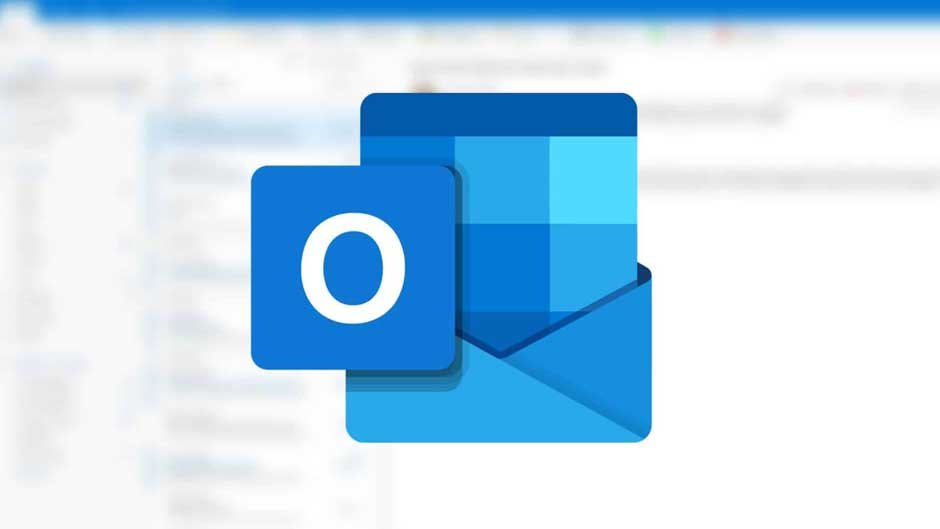
Comments are closed.